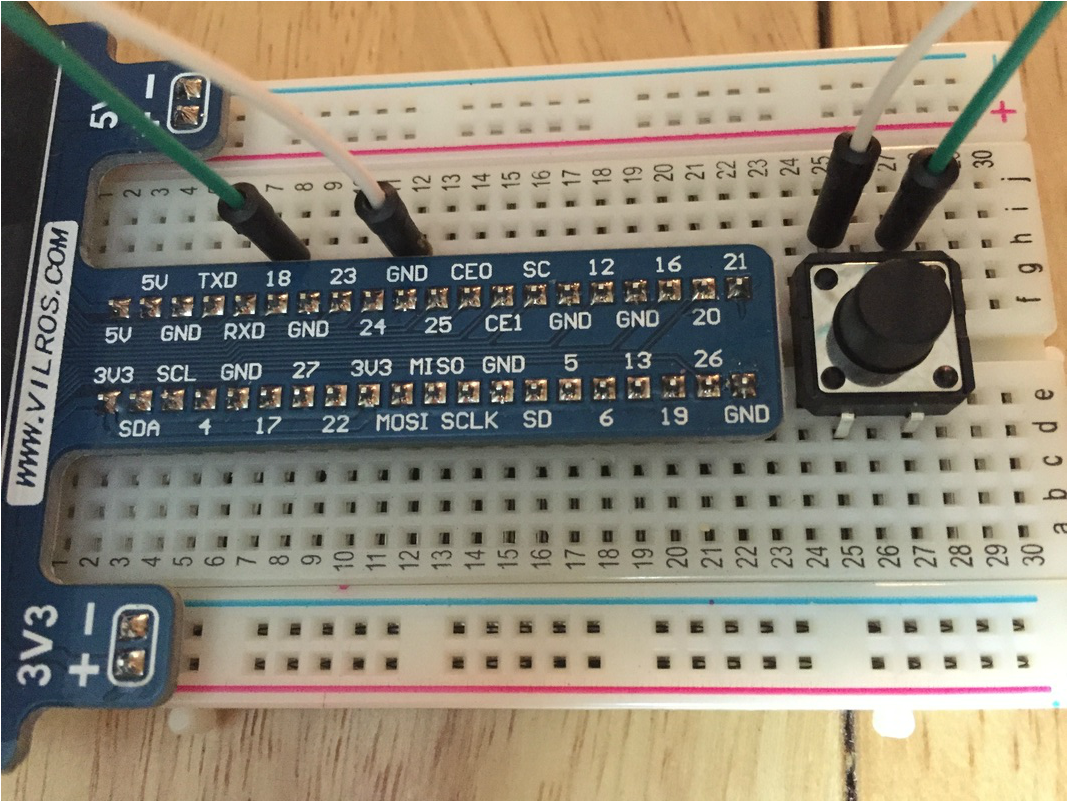raspberry pi setup
The Kit I purchased: http://www.amazon.com/components---Module--200-Guide--Edimax-Adapter--8GB-Adapter--Case--Power/dp/B00UGBI91U/ref=sr_1_8?ie=UTF8&qid=1444355154&sr=8-8&keywords=raspberry+pi2+camera
Quick Setup guide: https://www.raspberrypi.org/help/quick-start-guide/
Here is my guide in short:
what you need in addition to the kit:
USB keyboard
USB mouse
HDMI monitor (TV)
plug everything in and power it up, it will take you through the rest of setup itself.
username: pi
password:raspberry
to switch to GUI : startx
to shut down raspberry: sudo halt -p
to run the program: sudo python button_camera.py
Camera Module setup: https://www.youtube.com/watch?v=DosQ0V39WAA
Button setup: http://razzpisampler.oreilly.com/ch07.html
Quick Setup guide: https://www.raspberrypi.org/help/quick-start-guide/
Here is my guide in short:
what you need in addition to the kit:
USB keyboard
USB mouse
HDMI monitor (TV)
plug everything in and power it up, it will take you through the rest of setup itself.
username: pi
password:raspberry
to switch to GUI : startx
to shut down raspberry: sudo halt -p
to run the program: sudo python button_camera.py
Camera Module setup: https://www.youtube.com/watch?v=DosQ0V39WAA
Button setup: http://razzpisampler.oreilly.com/ch07.html