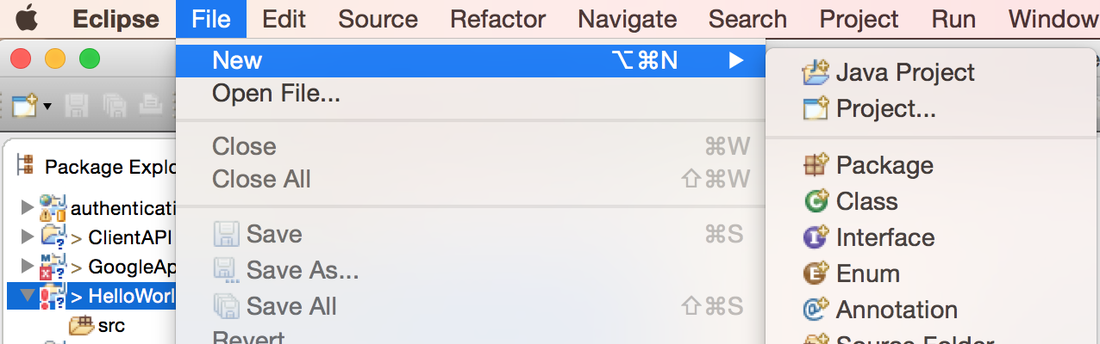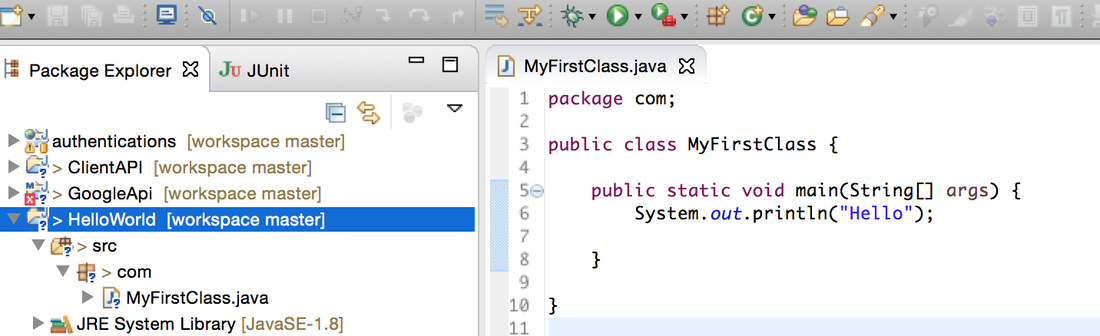Eclipse setup
Lab: Setting up Eclipse and running a simple project
download Eclipse from:
http://www.eclipse.org/downloads/packages/eclipse-ide-java-ee-developers/mars1
copy the downloaded file to a location where you want to keep your eclipse executable, unzip and double-click on the eclipse icon, that should take you through the installation process
Once you have the Eclipse, double click on the start icon and follow the steps below:
download Eclipse from:
http://www.eclipse.org/downloads/packages/eclipse-ide-java-ee-developers/mars1
copy the downloaded file to a location where you want to keep your eclipse executable, unzip and double-click on the eclipse icon, that should take you through the installation process
Once you have the Eclipse, double click on the start icon and follow the steps below:
Common Errors
JavaSE8 shows unbound
Problem:
Errors: The type java.lang.Object cannot be resolved; String cannot be resolved to a type
Errors: The type java.lang.Object cannot be resolved; String cannot be resolved to a type
Digging deeper:
in File->Properties->Java Build Path JavaSE 1.8 shows unbound
in File->Properties->Java Build Path JavaSE 1.8 shows unbound
Libraries tab shows no Java SE 1.8 (Search button on Mac will local and add all available environments on your machine
JDK for 1.8 is obviously missing, so you can download it from:
http://www.oracle.com/technetwork/java/javase/downloads/jdk8-downloads-2133151.html
Follow installation instructions and refresh your installed JDK's list:
http://www.oracle.com/technetwork/java/javase/downloads/jdk8-downloads-2133151.html
Follow installation instructions and refresh your installed JDK's list: