we will be using http://www.w3schools.com/angular/
Start with this file:
Start with this file:
| angular_start.html |
Main components in Angular:
AngularJS extends HTML with ng-directives.
The ng-app directive defines an AngularJS application.
The ng-model directive binds the value of HTML controls (input, select, textarea) to application data.
The ng-bind directive binds application data to the HTML view.
- View, which is the HTML.
- Model, which is the data available for the current view.
- Controller, which is the JavaScript function that makes/changes/removes/controls the data.
AngularJS extends HTML with ng-directives.
The ng-app directive defines an AngularJS application.
The ng-model directive binds the value of HTML controls (input, select, textarea) to application data.
The ng-bind directive binds application data to the HTML view.
<div ng-app=""> <p>Name: <input type="text" ng-model="name"></p> <p ng-bind="name"></p> </div>
Angular expressions go in {{}}
<div ng-app=""> <p>My first expression: {{ 5 + 5 }}</p> </div>
Another example of expression using ng-model
<div ng-app=""> <p>Name: <input type="text" ng-model="name"></p> <p>{{name}}</p> </div>
using expressions in style components
<div ng-app="" ng-init="myCol='lightblue'"> <input style="background-color:{{myCol}}" ng-model="myCol" value="{{myCol}}"> </div>
you can initiate and then use as mathematical operands multiple variables (ng-init is not very common)
<div ng-app="" ng-init="quantity=1;cost=5"> <p>Total in dollar: {{ quantity * cost }}</p> </div>
Same using ng-bind
<div ng-app="" ng-init="quantity=1;cost=5"> <p>Total in dollar: <span ng-bind="quantity * cost"></span></p> </div>
Strings
<div ng-app="" ng-init="firstName='John';lastName='Doe'"> <p>The name is {{ firstName + " " + lastName }}</p> </div>
Objects
<div ng-app="" ng-init="person={firstName:'John',lastName:'Doe'}"> <p>The name is {{ person.lastName }}</p> </div>
Arrays
<div ng-app="" ng-init="points=[1,15,19,2,40]"> <p>The third result is {{ points[2] }}</p> </div>
Angular Modules
AngularJS modules define AngularJS applications.
AngularJS controllers control AngularJS applications.
The ng-app directive defines the application, the ng-controller directive defines the controller.
Limitations:
Try working with ng-app here:
http://www.w3schools.com/angular/tryit.asp?filename=try_ng_intro_controller
AngularJS controllers control AngularJS applications.
The ng-app directive defines the application, the ng-controller directive defines the controller.
Limitations:
- You can only have one ng-app per page.
- You can only associate a single module with a single HTML element
Try working with ng-app here:
http://www.w3schools.com/angular/tryit.asp?filename=try_ng_intro_controller
ng-repeat
<div ng-app="" ng-init="names=['Jani','Hege','Kai']"> <ul> <li ng-repeat="x in names"> {{ x }} </li> </ul> </div>
ng-repeat on objects
<div ng-app="" ng-init="names=[ {name:'Jani',country:'Norway'}, {name:'Hege',country:'Sweden'}, {name:'Kai',country:'Denmark'}]"> <ul> <li ng-repeat="x in names"> {{ x.name + ', ' + x.country }} </li> </ul> </div>
Data Validation, try here http://www.w3schools.com/angular/tryit.asp?filename=try_ng_model_validate
<form ng-app="" name="myForm"> Email: <input type="email" name="myAddress" ng-model="text"> <span ng-show="myForm.myAddress.$error.email">Not a valid e-mail address</span> </form>
application status, try here http://www.w3schools.com/angular/tryit.asp?filename=try_ng_model_status
<form ng-app="" name="myForm" ng-init="myText = '[email protected]'"> Email: <input type="email" name="myAddress" ng-model="myText" required> <h1>Status</h1> {{myForm.myAddress.$valid}} {{myForm.myAddress.$dirty}} {{myForm.myAddress.$touched}} </form>
Controller, try here http://www.w3schools.com/angular/tryit.asp?filename=try_ng_databinding_controller
Root Scope vs Scope http://www.w3schools.com/angular/tryit.asp?filename=try_ng_scope_rootscope
GET example for Weather API
| angular1.html |
GET Songs List
| angular_list_songs.html |
POST Song
| angular_post_song.html |
DELETE Song
| angular_delete.html |
IONIC
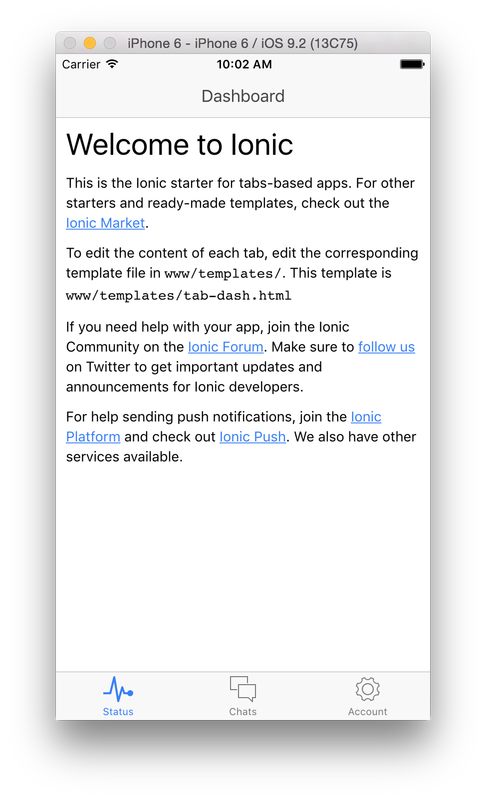
Getting started with ionic http://ionicframework.com/getting-started/
npm install -g cordova ionic
ionic start myApp tabs
cd myApp/
ionic platform add ios
ionic build ios
brew install ios-sim
ionic emulate ios
You can open the project in your XCode by opening the xcodeproj in the /myApp/platforms/ios
npm install -g cordova ionic
ionic start myApp tabs
cd myApp/
ionic platform add ios
ionic build ios
brew install ios-sim
ionic emulate ios
You can open the project in your XCode by opening the xcodeproj in the /myApp/platforms/ios